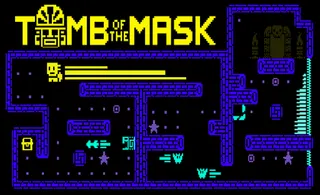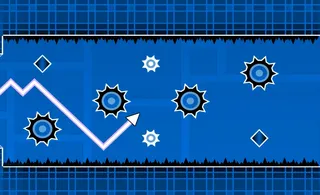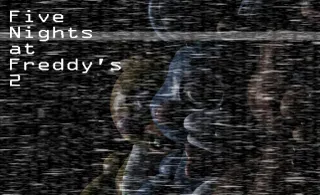Motherload
Motherload is a popular Flash game released in 2004 by XGen Studios. In the game, the player controls a mining robot that digs underground for minerals and ores.
How to play Motherload
When the game loads, click on "New Game" to start a new game or "Continue" to pick up from where you left off in a saved game. Shop around on the surface and then start digging downwards to mine minerals and ores, collecting them by moving your robot over them or by digging them up with your drill. Sell all the collected minerals and ores for money, which you can then use to upgrade your mining robot's abilities, such as increasing fuel capacity or drill speed. Make sure to watch out for hazards such as lava and rocks that can damage your robot and deplete your fuel reserves! Use your radar and other tools you can get your hands on to locate new veins of minerals and ores to mine even deeper underground.
Reach the bottom of the map to complete the game, just don't explode before you get there!
What are the controls for Motherload?
- Use the arrow keys or WASD keys to move the mining robot left, right, up, and down.
- Use the space bar or the down arrow key to dig downwards and mine minerals and ores.
- Use the up arrow key to use a fuel pack to jump higher.
- Use the E key to use a radar to locate nearby minerals and ores.
- Use the F key to activate the drill for faster digging.
- Use the Q key to access the upgrades shop to improve the mining robot's abilities.
- Use the Escape key to pause the game and access the game menu.
Features
- Randomly generated maps: each game is unique and presents a new challenge.
- Multiple minerals and ores to mine, each with different values and rarities.
- Upgradable mining robot: use your earnings to upgrade your robot's abilities and become more efficient at mining.
- Hazards and obstacles: avoid lava and rocks that can damage your robot and deplete your fuel reserves.
- Shop: visit the upgrades shop to purchase new equipment and upgrades for your robot.
Release date
March 2023
Developer
XGen Studios
Platform
Desktops