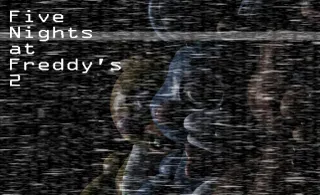Racing Go
Racing Go is an extraordinary driving game featuring realistic graphics, stunning cars, multiple game modes, and exciting gameplay. Be the first to cross the finish line to earn credits and collect blueprints to unlock a plethora of 4-wheeled beasts. Upgrade your car’s performance even further and customize the bodywork to put a unique stamp on it.
How to play Racing Go?
If you’re as eager to hop in the driver’s seat of a glorious sports car as we are, you’ll probably hit that “quick race” button immediately. This will start your current mission of the “career” game mode, which consists of 40 different challenges.
If you click the “next” button, you’ll be able to customize and upgrade your ride, or just skip this step entirely, if you feel that the car is already awesome. Several game modes are available, but “drag” and “takedown” feature a unique set of rules, while others are fairly similar. In drag racing, the goal is to timely shift the gears, as indicated by the green color in the interface, while in “takedown” the objective is to crash your rivals’ vehicles.
As you get better and start winning races, you’ll earn credits and collect blueprints — use them to unlock new sports cars or upgrade the already owned ones. Besides the mechanical upgrades, you can also customize the vehicle’s aesthetics, thus making it even more attractive.
What are the controls for Racing Go?
Racing Go is currently a PC browser exclusive, therefore a keyboard and a mouse are required to play.
- WASD or arrow keys — gas, brake, steering
- Left shift — nitro propulsion
- Left mouse button — shift the gears in the “Drag” racing mode
Features
- Realistic car models and great 3D graphics
- Various game modes featuring unique challenges
- Plenty of vehicle upgrades and customization options
Release date
March 2023
Developer
GameDistribution
Platform
All devices