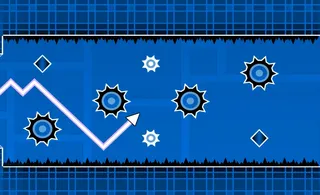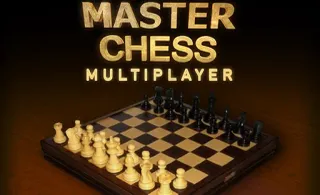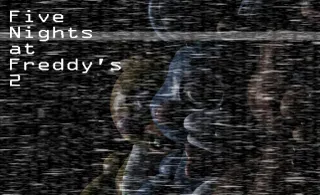Anycolor
Live up to your artistic dreams with Anycolor — a casual coloring game available on your PC and mobile browser. Anycolor enables you to customize your own color palettes and fill up pre-designed drawings of all topics. Explore the entire collection of designs and themes from people and animals to food and beauty.
Anycolor will be the next digital coloring book where you can save all of your impressive artwork. You also have the option to download your paintings after you finish the coloring. Make sure to try out more creative palettes and share your coloring experience with others!
How to play Anycolor
You first need to pick a drawing that you would like to color among the available designs. Once you have decided on a drawing, move on to choose any color in one of the categories on the right-hand side of your screen and start coloring. Remember to scroll down for more options of shades. Don’t limit your art by any set of palettes but let your creativity carry you away!
The tools on the left-hand side allow you to adjust your brush, either filling out the entire section or manually coloring it yourself. Another feature in the game lets you choose the filter and outline for the design to make it even more unique. Upon completion, click the “Done” icon to download and share your work. The art will be saved in your browser for as long as you stay on the website.
What are the controls for Anycolor?
Anycolor is a free browser game accessible on both desktop and mobile. You can simply click or tap on your screen for controls of the game.
Features
- Various designs, color palettes, and brush tools for customization
- Ability to save and share your artwork with anyone
- Easy accessibility and simple controls for all players
Release date
December 2022
Developer
Aniway
Platform
All devices