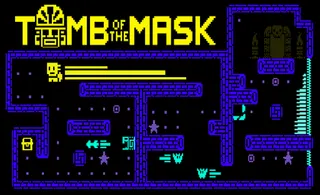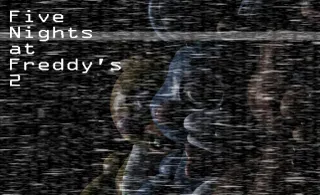Stickman Skate 360: Epic City
Control the daredevil skateboarder across a total of 20 uniquely designed levels stacked with plenty of obstacles in Stickman Skate 360 Epic City! Perform nose grinds, 180 turns, heel flips, ollies, and many other flashy stunts in an urban environment to improve your final score and complete all the stages with flying colors.
You don’t expect out-of-this-world graphics when booting up a stickman game, but the exciting and catchy gameplay makes up for the lack of flashy visuals. Falling is an everyday thing for daring skateboarders, but even our heroic protagonist has its limits. After crashing twice in a single attempt, you’re forced to retry the level from scratch.
How to play Stickman Skate 360 Epic City
At the very top of your screen, you’ll notice a slider indicating your current position on the stage. Upon reaching the traffic light post, you’re essentially unlocking the checkpoint from which the stickman respawns after crashing unless the collision depletes the entire health bar.
Learning from your mistakes is the key to traversing all stages successfully. Note that you don’t need to hold the forward arrow to gain speed since each individual control input accelerates the skateboard slightly and gradually.
What are the controls for Stickman Skate 360 Epic City?
You can enjoy skateboarding in Stickman Skate 360 Epic City on both PC and mobile web for free without any installation requirements. Our subjective impression is that controlling the stickman skateboarder seems a bit easier on a mobile, but this might be a mere personal preference. Use the arrow keys to accelerate or jump if playing on a PC device, or tap the arrow buttons to do the same on mobile.
Features
- An exciting 2D stickman skateboarding platformer
- 20 uniquely designed levels set in an urban environment
- Simple graphics, awesome music, and catchy gameplay
Release date
March 2019
Developer
Playtouch
Platform
All devices