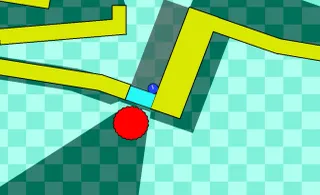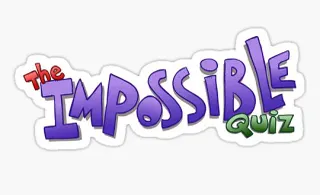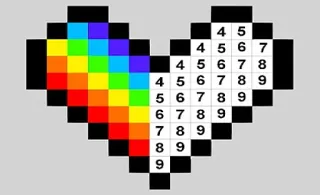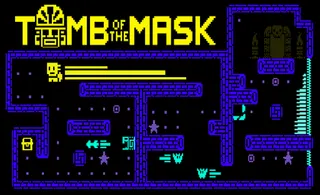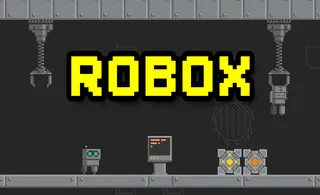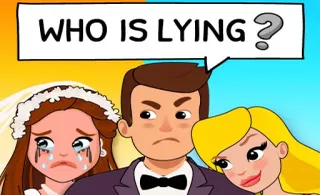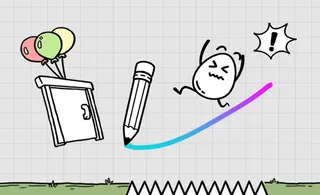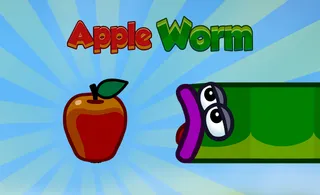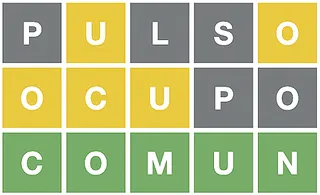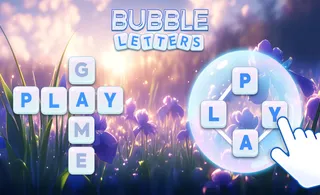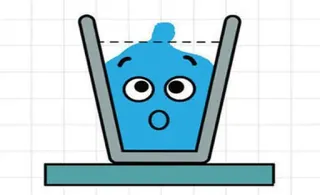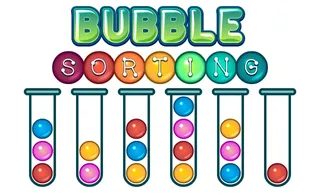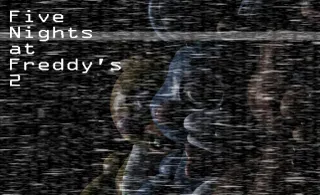Tetris
Tetris is a classic puzzle video game that has captured the hearts of millions since its release. The game was created by Russian software engineer Alexey Pajitnov in 1984. It was originally designed and programmed for the Electronika 60, but it has since been ported to a wide variety of platforms, making it accessible and beloved to gamers of all generations. This version by ytiurin is a meant to simulate the feel and look of the very original game but in a modern, browser environment for that amazing nostalgic feel!
How to Play Tetris?
The objective of Tetris is to manipulate tetrominoes (geometric shapes composed of four square blocks each) with the goal of creating a horizontal line of ten blocks without gaps. When such a line is created, it disappears, and any block above the deleted line will fall. As the game progresses, the tetrominoes fall faster, and the game ends when the stack of tetrominoes reaches the top of the playing field and no new tetrominoes are able to enter.
What are the controls for Tetris?
- The "left" and "right" arrow keys move the falling tetromino horizontally
- The "up" arrow key rotates the tetromino by 90 degrees
- The "down" arrow key accelerates the speed of the falling tetromino
- The space bar drops the tetromino straight down, instantly
Features
- Endless Gameplay: The game continues indefinitely until the player is unable to keep up, leading to infinite possibilities and replay value
- Increasing Difficulty: As the game progresses, the speed of falling tetrominoes increases, making the game progressively more challenging
- Scoring System: Points are awarded based on the number of lines cleared. The more lines you clear at once, the more points you receive
- Next Piece Preview: A feature that shows the next tetromino to fall, helping players strategize
- Line Clearing: When a line is filled with blocks, it disappears, freeing up space for more blocks
- Classic Sound Effects: The classic sound effects provide for the maximum immersion and nostalgic feel!
Release date
April 2018
Developer
ytiurin
Platform
Desktops